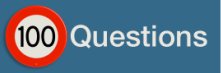Deploying and Configuring Core Network Services
This chapter discusses the vital infrastructure services that virtually every network must implement. Every computer on a TCP/IP network must have at least one IP address, and most networks today use the Dynamic Host Configuration Protocol (DHCP) to assign those addresses. To access resources on the Internet and to locate Active Directory Domain Services (AD DS) domain controllers, TCP/IP computers must have access to a Domain Name System (DNS) server. Windows Server 2012 includes all of these services and provides the tools to manage them.
Part 1: Configure IPv4 and IPv6 addressing
This objective covers how to:
- Configure IP address options
- Configure subnetting
- Configure supernetting
- Configure interoperability between IPv4 and IPv6
- Configure ISATAP
- Configure Teredo
Objective Summary
- The IPv4 address space consists of 32-bit addresses, notated as four 8-bit decimal values from 0 to 255, separated by periods, as in the example 192.168.43.100. This is known as dotted-decimal notation, and the individual 8-bit decimal values are called octets or bytes.
- Because the subnet mask associated with IP addresses can vary, so can the number of bits used to identify the network and the host. The original IP standard defines three address classes for assignment to networks, which support different numbers of networks and hosts.
- Because of its wastefulness, classful addressing was gradually made obsolete by a series of subnetting methods, including VLSM and eventually CIDR.
- When a Windows computer starts, it initiates the IPv6 stateless address autoconfiguration process, during which it assigns each interface a link-local unicast address.
- The simplest and most obvious method for transitioning from IPv4 to IPv6 is to run both, and this is what all current versions of Windows do.
- The primary method for transmitting IPv6 traffic over an IPv4 network is called tunneling. Tunneling is the process by which a system encapsulates an IPv6 datagram within an IPv4 packet.
Part 2: Configure servers
This objective covers how to:
- Create and configure scopes
- Configure a DHCP reservation
- Configure DHCP options
- Configure client and server for PXE boot
- Configure DHCP relay agent
- Authorize DHCP server
Objective Summary
- DHCP is a service that automatically configures the IP address and other TCP/IP settings on network computers by assigning addresses from a pool (called a scope) and reclaiming them when they are no longer in use
- DHCP consists of three components: a DHCP server application, a DHCP client, and a DHCP communications protocol.
- The DHCP standards define three different IP address allocation methods: dynamic allocation, automatic allocation, and manual allocation.
Part 3: Deploy and configure the DNS service
This objective covers how to:
- Configure Active Directory integration of primary zones
- Configure forwarders
- Configure root hints
- Manage DNS cache
- Create A and PTR resource records
Objective Summary
- DHCP is a service that automatically configures the IP address and other TCP/IP settings on network computers by assigning addresses from a pool (called a scope) and reclaiming them when they are no longer in use.
- TCP/IP networks today use DNS servers to convert host names into IP addresses. This conversion process is referred to as name resolution.
- DNS consists of three elements: the DNS namespace, name servers, and resolvers.
- The hierarchical nature of the DNS namespace is designed to make it possible for any DNS server on the Internet to locate the authoritative source for any domain name, using a minimum number of queries.
- In a recursive query, the DNS server receiving the name resolution request takes full responsibility for resolving the name. In an iterative query, the server that receives the name resolution request immediately responds with the best information it possesses at the time.
- For Internet name resolution purposes, the only functions required of the DNS server are the ability to process incoming queries from resolvers and send its own queries to other DNS servers on the Internet.